The Implementation Project page includes the following table
columns.
Go to Task
Opens a task page that is
assigned to you.
Status
Displays
the current status of the task. The status of a task or task list can be:
·
Not Started
·
In Progress
·
Completed
·
Execution Frozen
·
Completed with errors
Predecessor Tasks
If any
task list or task requires that another task be completed first, the other task
is listed as a predecessor task. The name of the predecessor task is displayed
when the mouse is over the number in that column. If there are multiple
predecessor tasks, all are listed.
Assigned To
Displays the user or role
to which the task is assigned.
Notes
If
there are notes associated to the task, a number is displayed. Clicking the
number displays the note window.
View
Reports
Click
the icon to see any of the reports available for the task list.
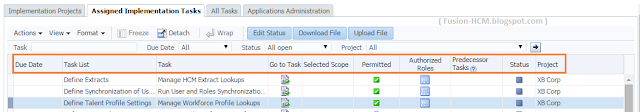
No comments:
Post a Comment