Go to the Manage Implementation Project page and create your implementation project.
Note: You must have the Application Implementation Manager or Application Implementation Consultant role to create an implementation project.
Below is the steps to setup implementation project:
Step 1: Navigate to Setup and Maintenance work area from navigator.
Step 2: In the Tasks pane at left side, click Manage Implementation Projects to open the Manage Implementation Projects page.
Step 3: In the Search Results section, click the Create icon to open the Create Implementation Project: Enter Basic Information page.
Step 4: In the Name field, enter XX Workforce Deployment. (XX is name initials in your case you can put the name as per your choice or as directed by your trainer)
Step 5: Press Tab, Note that the project is automatically assigned to your user ID in the Assigned To list.
Step 6: Click Next to open the Create Implementation Project: Select Offerings to Implement page.
Step 7: In the Workforce Deployment row, select Include. Click Save and Open Project to open the Implementation Project: XX Workforce Deployment page.
Step 8: Expand the Workforce Deployment folder.

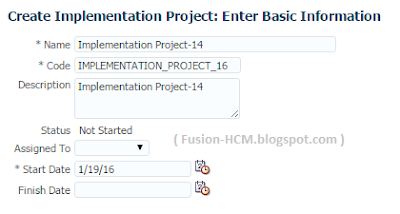
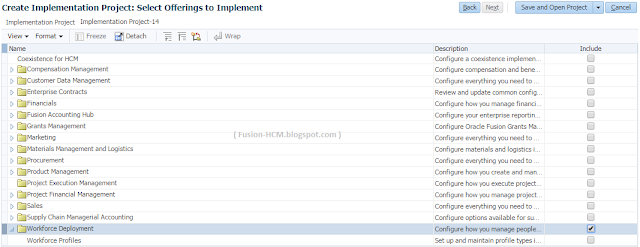
thank you for given grate information
ReplyDeleteoracle fusion hcm